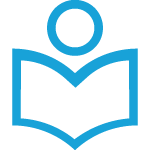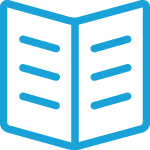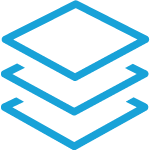Custom address book fields
The address book service offers a flexible address book to manage your contacts via an API or in our Mobile Communicator. You can manage the fields you can set for your contacts. In this tutorial we will explain how to add fields and what options you have for a field. To find more information on how to manage the fields, please check our tutorial `How to manage Address Book fields`.
When adding a field you will get the following form:
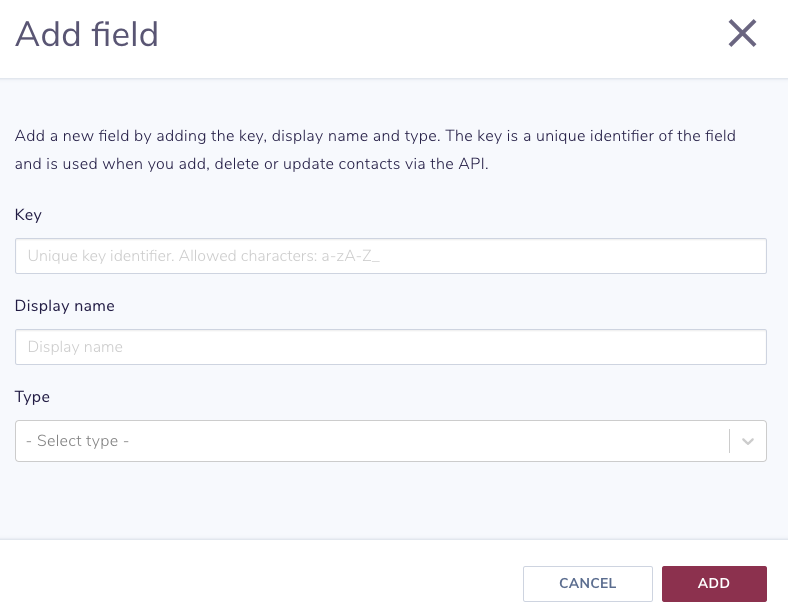
- Key
- Display name
- Type
Key
The `key` is a unique identifier of an address book field. It is used by the address book API to update the value of a contact or to filter for contacts. The key can only contain the characters `a-z`, `A-Z` and `_`. The maximum length is 32 characters.
The `key` cannot be updated after you created a field.
Display name
The `display name` is the name you see in the Mobile Communicator when you are adding or editing a contact or when you are filtering contacts. The display name doesn’t have to be unique. However duplicate display names can be very confusing, so we suggest to give them unique display names. The display name can contain any character but the maximum length is 64 characters.
The `display name` can be updated after you created a field.
Type
The `type` identifies what values you can enter for the field. Also certain types are used for sending a campaign. For example when you send an e-mail campaign, the campaign will use fields of type `Email` to retrieve the e-mail address to send the campaign to.
The `type` cannot be updated after you created a field.
The following field types are available:
| Type | Description |
|---|---|
| Date | A date field in the format `YYYY-MM-DD`. Example: 2018-11-25. When filtering contacts you can filter on date fields. For example you can filter on date values after `2018-12-31`. |
| DateTime | A datetime field in the format `YYYY-MM-DD HH:MM:SS`. Example: 2018-11-25 12:34:56. When filtering contacts you can filter on datetime fields. For example you can filter on date values after `2018-12-31 12:34:56`. |
| An e-mail address of your contact. When the system sends an e-mail campaign, this field will be checked if it is filled in and then it can send an e-mail to the contact. | |
| Integer | A positive number without decimals. You can use this field for example for a house number, birth year, etc. |
| Mobile | An mobile number of your contact. When the system sends an SMS or Number Lookup campaign, this field will be checked if it is filled in and then it can send an SMS to the contact or perform a Number Lookup. A mobile number has a minimum length of 8 digits and a maximum length of 16 digits. The mobile number should be in international format, without leading `+` or `00`. |
| Push | An id of a push contact of the push service. When the system need to search for push contacts, this field will be checked if it is filled in and then it can send a push message to the contact. |
| String | A string with any character and has a maximum length of 255 characters. You can use this field for example for a name, address, city, etc. |