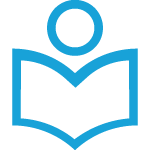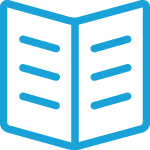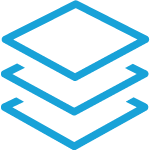What is the sender ID of an SMS?
The sender ID of a SMS is where the SMS comes from. So when you send a SMS with your mobile phone, the receiver will see your number. With our API you can set your own sender but also an alphanumeric sender, for example your company name. In this tutorial we will explain what types of sender ID there are and how you can set it.
There are two types of sender IDs:
- Numeric
- Alphanumeric
What is the difference between the 2 types?
The difference is that with numeric senders you only set digits where with an alphanumeric sender you can set characters as well. Besides that, with numeric sender the receiver can reply to the SMS, where with alphanumeric you cannot reply.
Why would I use alphanumeric senders?
Alphanumeric senders are nice as you can set for example your company name. So the receiver immediately sees that the SMS is sent by your company.
Are there limitations to the sender ID?
Yes there are. For numeric senders the maximum length is 16 digits (including `+`) where with alphanumeric the maximum length is 11 characters. For alphanumeric senders you can only use a-z, A-Z, 0-9 and white spaces. Special characters like for example `&`,`*`,`$`,`@` are are blocked by networks.
Note: Some operators may not support white spaces, thus, it is not advisable to use it.
Can I set any sender ID I want?
Yes and no. In theory yes. But many networks have implemented filters to block or overwrite senders. So the SMS will be blocked completely or they will overwrite the sender with random numbers. So either your customers will not receive the SMS or they can’t see the message was sent by you and they can’t reply to it. There are no exact rules for the sender filters, but in general you can use the following rules:
- Do not use network names like `Vodafone`, `Orange`, `T-Mobile`, etc.
- Do not use sensitive words or signs like `sex`, `$`, `Euro`, etc.
- Avoid terms like `Testing`, `Tester`, `Test`, etc.
Also many networks or countries have implemented filters on brand names. For such networks and countries you will need to register your sender before you can send SMS.
If you like to verify if the sender you want to use is allowed or not, you may contact our support team for confirmation. On another note, in case your account require a pre-registered sender ID due to the network restrictions, please contact support for further assistance. You can contact support here.
How can I set the sender for a SMS?
When you send a SMS with our API you can set the sender with the `sender` parameter.
$data = array(
'recipients' => array(
'1234567890',
),
'body' => 'Body of the SMS',
'sender' => '1234567890',
);
Our API will automatically detect the type of sender you have set. If you want to control it yourself, you can set the `senderTon` and `senderNpi` parameters. You will have to set the following values:
- For alphanumeric: senderTon = 5, senderNpi = 0
- Numeric international: senderTon = 1, senderNpi = 1
- Numeric national and shortcode: senderTon = 2, senderNpi = 1
Example how to use senderTon and senderNpi:
$data = array(
'recipients' => array(
'1234567890',
),
'body' => 'Body of the SMS',
'sender' => '1234567890',
'senderTon' => 2,
'senderNpi' => 1,
);